ePrescription
About the Project
eRezept
About the Client
Our client, a 🇩🇪Germany-based provider of healthcare software, develops digital solutions to support clinics and medical practices.
Problem
Many healthcare providers still rely on outdated systems that aren’t compatible with modern digital solutions.
This integration issue often causes inefficiencies and data-transfer difficulties, increasing the workload for medical professionals.
Issuing prescriptions is a recurring task performed multiple times daily. Complex processes slow physicians down and increase their cognitive load.
Objective
The goal was to develop an e-prescription system that complies with KBV and Gematik requirements, aligns with physicians’ workflows, and expands our client’s healthcare-software portfolio.
Project Scope
Product Discovery
Legal & compliance analysis (KBV, Gematik, GDPR)
User research & stakeholder interviews
Analysis of user pain points
Information architecture
Definition of system scope
Design
UI-Design
Design system (custom component library)
Rapid wireframing, Prototyping
Optimization of user flows (Prescription issuance, Printing, Medication search)
Development
Technologien & Standards,
Technologies & Standards, Electronic Health Cards (SMC-B, HBA),
Java, Angular, SQL,
FHIR,
REST, SOAP, QES.
Legal & Compliance Analysis
Designing systems for the healthcare sector requires deep knowledge of medical workflows and practices, as well as strict adherence to regulatory requirements.
Balancing compliance and usability
KBV accessibility guidelines
Offline-functionality requirement
Challenge:
Challenge:
Challenge:
Healthcare software must meet stringent KBV (National Association of Statutory Health Insurance Physicians) requirements, including mandatory data fields, complex drug labeling, and accessibility standards.
Accessibility requirements affect both digital and printed outputs. Consistent rendering across screen sizes and paper formats is needed, requiring WCAG-compliant design focused on readability and visual hierarchy.
KBV mandates that medical software must allow physicians to issue prescriptions offline, ensuring uninterrupted patient care while securely synchronizing data once connectivity is restored.
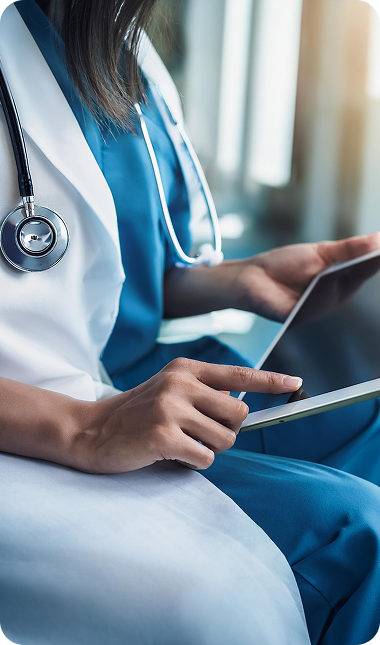
of healthcare professionals report burnout, with usability challenges playing a significant role.
Source: Definitive Healthcare und Vocera Communications
state that documentation in the practice management/hospital information system (PVS/KIS) is a primary cause of cognitive overload.
Source: Definitive Healthcare und Vocera Communications
of notifications are ignored, about 40 % of which are considered clinically inappropriate.
Source: Journal of the American Medical Informatics Association
User Stories
Scenario 1
A physician issues an e-prescription. Everything appears correct, but upon confirmation, an unknown error occurs. There may be no internet connection or the external system might be unavailable.
→ The system displays an error message and offers two options: discard the faulty e-prescription or issue it on paper instead.
Scenario 2
A female patient visits the physician. She’s never been pregnant before. The physician scans her medication chart but wants to update her medical data and record her current pregnancy.
→ The system must offer a decision option when importing the medication chart so the physician can choose whether to update or override existing patient data.
The 5-Why Analysis
The root cause of adoption barriers is the misalignment between compliance-driven design and user-centered workflows.
1. Why do physicians struggle to adopt e-prescription systems?
The systems are often too complex and require too many steps for routine tasks such as issuing prescriptions.
2. Why are the systems too complex?
They must comply with strict legal requirements, which add multiple layers of functionality and processes.
3. Why do legal requirements lead to complexity?
German healthcare regulations, defined by Gematik and KBV, require specific steps such as offline functionality, paper-print compliance, and detailed documentation standards.
4. Why do these requirements not align with physicians’ workflows?
Physicians must meet stringent legal requirements, which adds multiple layers of functionality and processes.
5. Why isn’t user experience prioritized in the design process?
Developers and product teams focus heavily on meeting regulatory standards to secure certification, often at the expense of user research and feedback integration.
Key Features
E-Signature
Securely sign prescriptions digitally — compliant and without extra steps.
Intelligent Printing
Decide which prescriptions to print, group them by type (e-prescription or paper), and preview them beforehand.
Treatment Plan
View and manage a patient’s long-term medication to ensure consistency and avoid conflicts.
Medication Search
Quickly find medications — with detailed information, price comparison, and availability overview.
UI Design
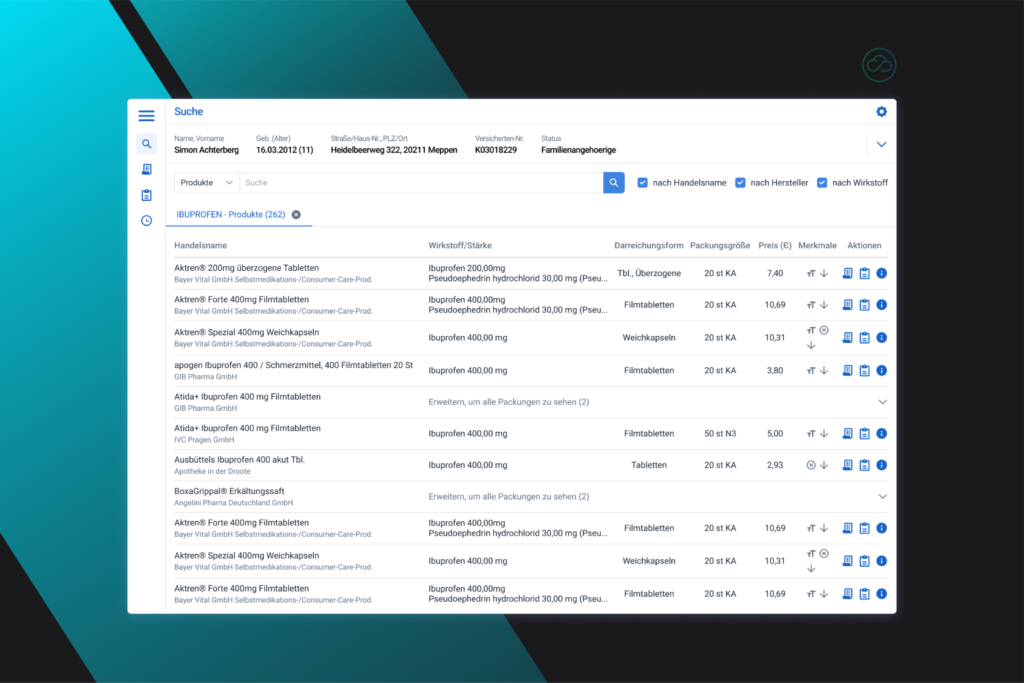
Medication Search
The physician can search for a medication by name, with results displayed in tabs for quick access to previous searches.
Medications can be added to prescriptions or treatment plans with one click.
The tabular interface makes it easy to compare medications based on legally required attributes.
Search Modes
The medication search includes advanced query functionality that allows users to perform logical searches.
Example:
Medication X AND Medication Y (both must apply)
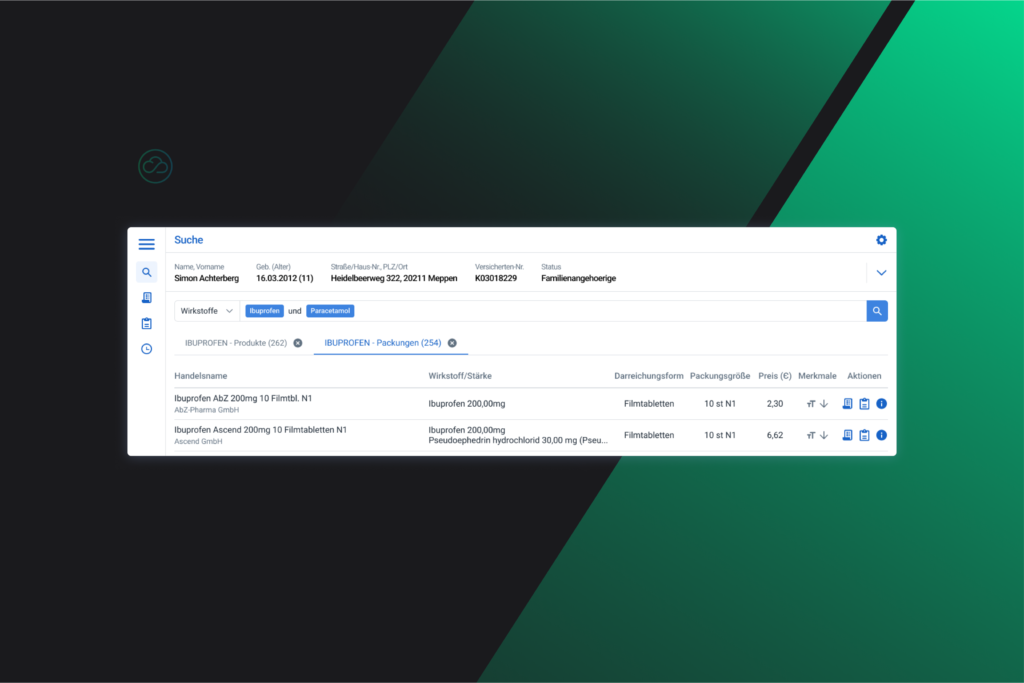
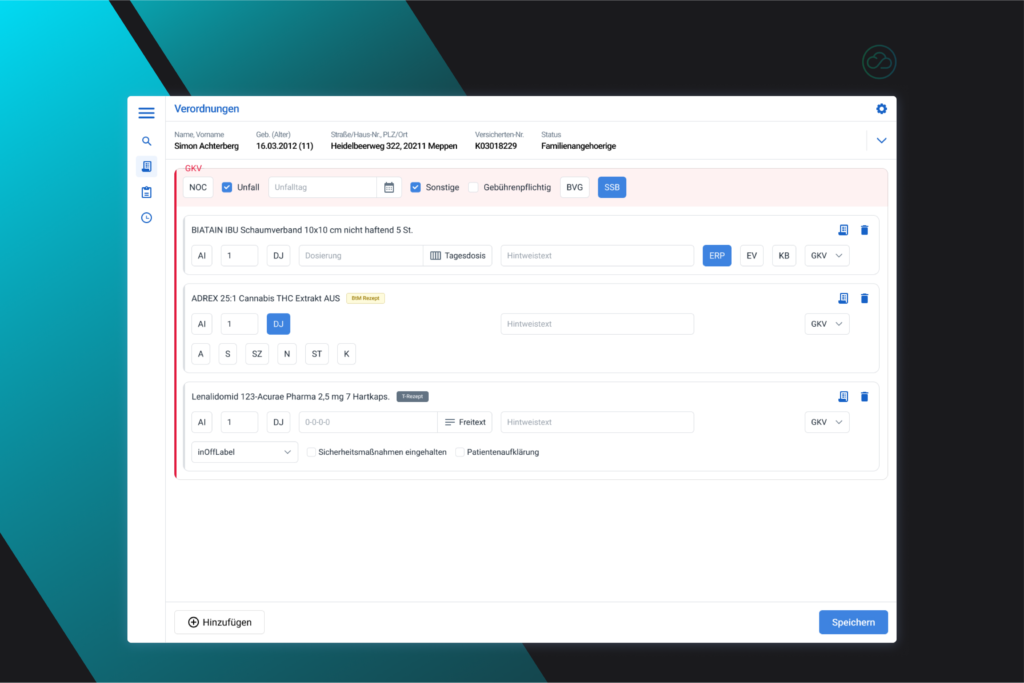
ePrescription
The physician can consolidate all prescribed medications into a single prescription.
He has the flexibility to define dosages in various formats and adjust them as needed.
„eRP” stands for E-Prescription.
However, not every medication can be issued electronically.
The layout follows the classic paper-prescription format, retaining header colors to preserve familiarity.
Compound Prescriptions (custom medication)
For compound prescriptions, the physician can create custom medications by specifying ingredients, dosage form, and other parameters.
The system allows full customization so that the formulation matches the patient’s needs precisely.
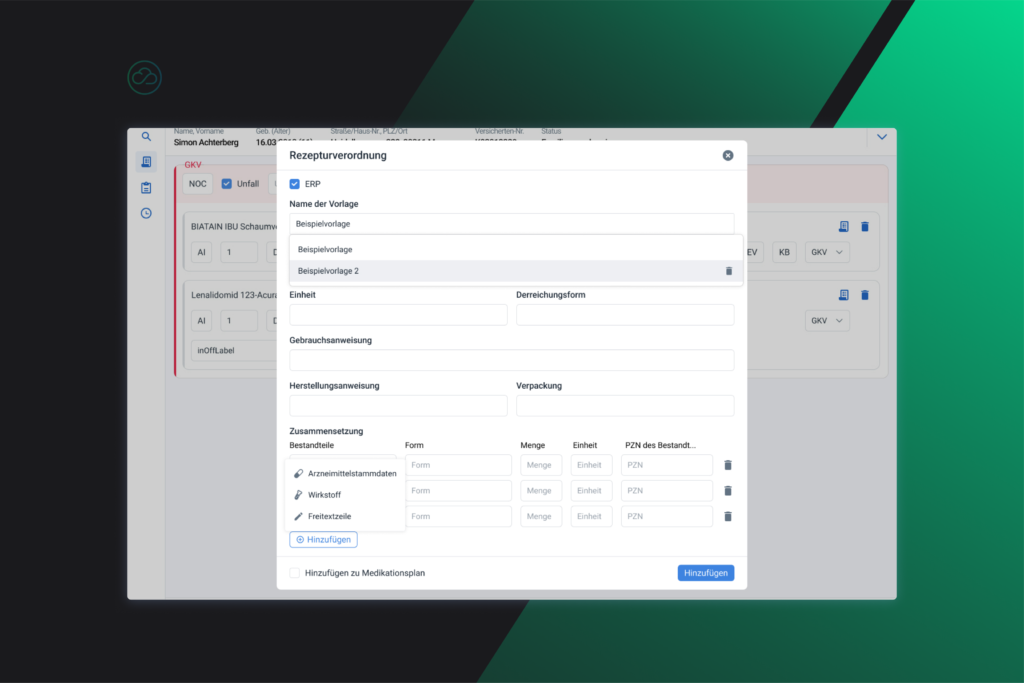
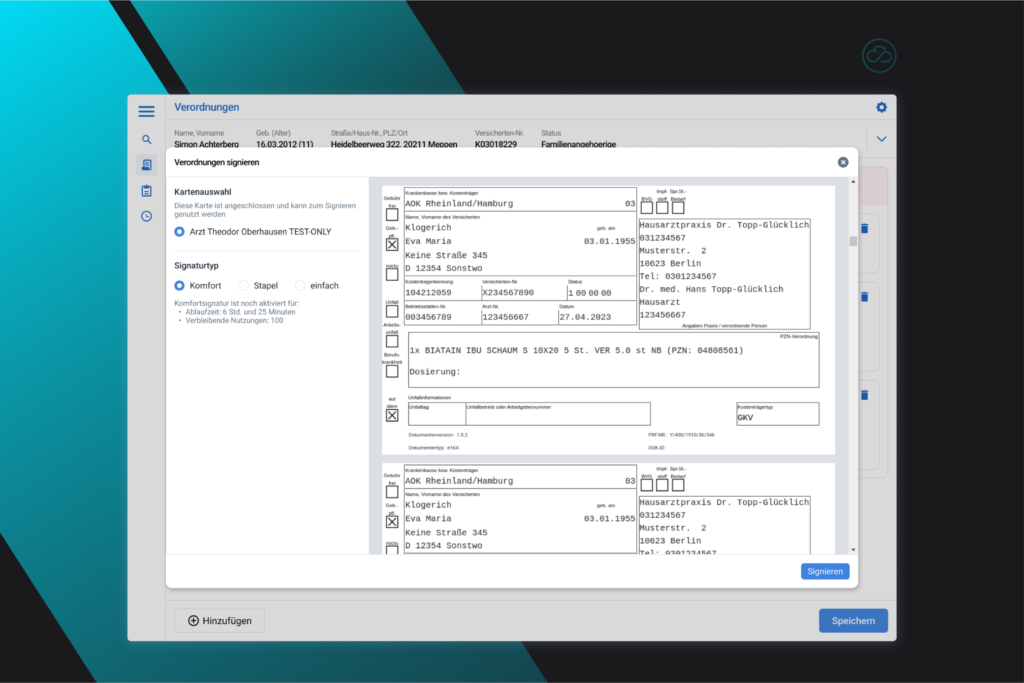
E-Signature
The e-signature is an essential feature for physicians, as it allows them to authorize prescriptions securely and without physical documents.
Physicians can digitally sign multiple prescriptions in one step, boosting efficiency and ensuring all issued prescriptions meet the highest security and authentication standards.
Intelligent Printing
The print mode lets physicians manage prescription printing efficiently by offering flexible options tailored to different prescription types.
Physicians can preview prescriptions before printing to ensure accuracy and completeness and minimize errors. Additionally, the batch-print feature enables printing multiple prescriptions at once, saving time and streamlining workflow. If an issue occurs—such as running out of paper or a printer error—the system notifies clearly and allows easy reprinting of affected documents.
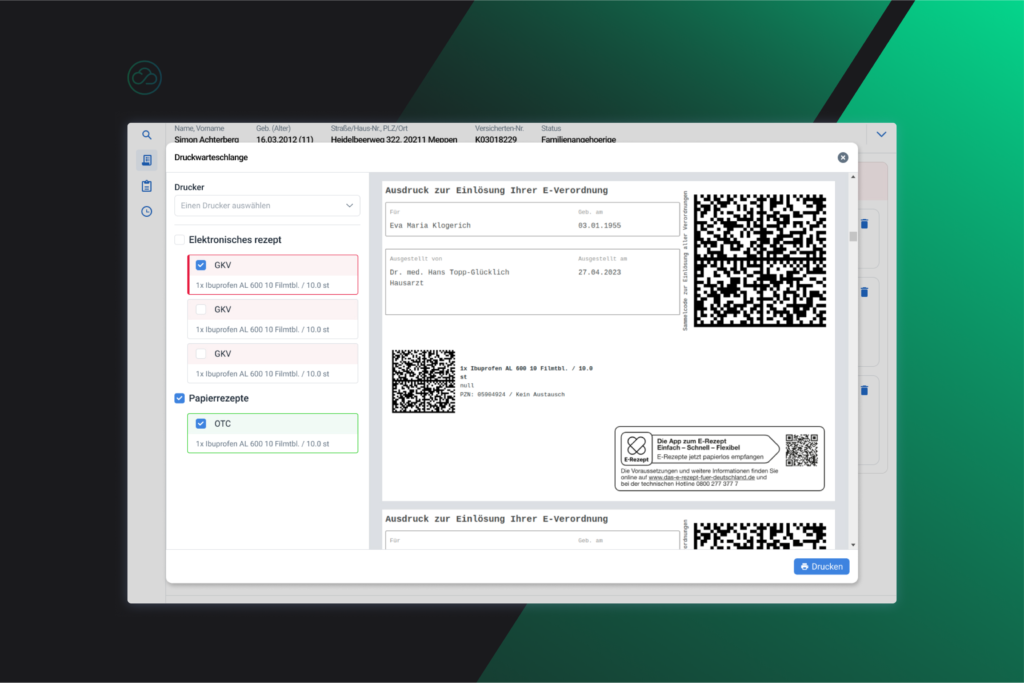
Have an idea you’d like to bring to life?
We look forward to hearing your ideas – let’s schedule a meeting!
